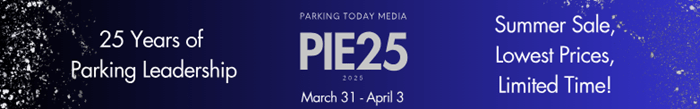If you’re looking to reduce costs, improve customer service, and better utilize staff, consider this secret weapon in your PARCS environment: the command center. With a few key features, you can take your PARCS operation to the next level.
What is a PARCS Command Center?
A command center environment is a centralized hub that allows parking professionals to manage their PARCS operation remotely. Instead of having cashiers and staff physically present at each garage or gated lot location, you can utilize web-based software to manage your environment virtually from afar.
A command center allows you to monitor your facilities from afar in real-time and still provide a high level of customer service.
Take Control No Matter Where Your Staff is Located
A command center allows you to monitor your facilities from afar in real-time and still provide a high level of customer service. Imagine you manage the parking and transportation at a university, and your campus has six garages scattered throughout campus. Instead of having cashiers and staff at each location, you can simply have a centralized command center where you can monitor activities and assist customers remotely and as needed across your entire geographic footprint.
Or perhaps you work as a commercial operator and manage facilities across your state, or even across the country. With a PARCS command center, you can oversee operations in a single location, giving you a more holistic view while reducing staffing expenses.
A command center can reduce costs, allow you to reallocate staff, and provide you with a holistic view of your PARCS environment – all without sacrificing customer service.
Key Features for Success
Build a robust command center, start with a web-based PARCS system. Then, consider adding these four key features:
1- Fixed License Plate Recognition (LPR)
Fixed LPR means using a camera installed in a permanent location to track vehicles as they drive by. This is commonly found at the entry or egress of a parking facility, particularly airport facilities.
With Fixed LPR, there are two options: pre-capture or post-capture. Pre-capture means cameras are mounted 15-20 feet in front of the parking equipment and read rear license plates as a car pulls up to the parking ticket dispenser. The camera reads the license plate as the car pulls into the lane. The customer uses their credential or pulls a ticket. The system attaches the license plate number and any other pertinent information to the transaction. Pre-capture can be used for access control because you can capture the license plate before a customer enters and before the gate is lifted.
While pre-capture is effective, many facilities do not have the real estate at the entrance to build the necessary mounting station. Therefore, some operations will opt to use post-capture. This means the camera is stationed next to the gate and reads the rear license plate as a car pulls through the entry.
LPR can be an effective addition to your gated parking operation. It can be used to accommodate contract parkers, confirm transient transactions, and provide important historical information for auditing or security reasons. It can also improve customer service by reducing entry/exit wait times and limiting the ability of parkers to cheat the system.
2- Remote Cashiering
Remote cashiering allows you to provide key customer service functions or assistance without requiring a staff member to be physically present in the facility. While it may be efficient and cost-effective to have a self-sufficient garage without employees present, you still need to consider exceptions and how to handle them. Remote cashiering allows you to push rates to the hardware, modify rates, add administrative fees, and account for auditing and revenue tracking.
For example, say you have a VIP parking in your garage and you want to apply a discounted rate. You can push a modified rate to them that is associated with their license plate when they exit. Remote cashiering allows you to deal with exceptions and handle transactions so that it’s just like having a real person there in the lane.
3- Intercom Services
Utilizing an intercom or video intercom feature allows you to easily and clearly communicate with parkers who might need assistance exiting your facility. Instead of staffing a facility for customer service issues, a parker can simply hit a “call for help” button on your PARCS hardware and instantly reach a real person stationed in your command center. This allows you to have more efficient staffing while maintaining a high level of customer service. You can even outsource intercom services to supplement your staff after hours or on holidays.
4- AVI Credential Reader
AVI, short for Automatic Vehicle Identification, is increasing in popularity for its reputation as one of the fastest access control readers available. AVI is similar to transponders used on many toll roads – no need to roll down your window, as the AVI reader can quickly validate a credential through your front windshield. While other credential methods can take up to five to six seconds to roll down the window and scan or swipe, AVI readers can accomplish the same task in about two seconds.
Incorporating an AVI reader can increase the throughput of vehicles and provide increased convenience for your parkers. Although they are typically more expensive than other access readers, their speed and accuracy are contributing to their rising use among operations.
Take Your PARCS to the Next Level
Creating a PARCS command center environment is a great way to improve the efficiency of your operations while improving the customer experience in the process. Whether you’re managing a few garages or a few hundred, having a centralized place to oversee your operation can help you quickly resolve issues and deploy help where needed.
James Fedor is Director, PARCS Product Management at T2 Systems. Learn more about T2’s reliable and innovative parking technology solutions at t2systems.com.