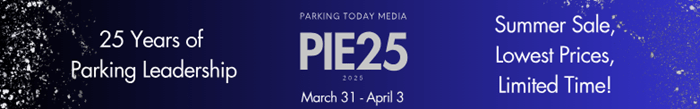You think you know what a data center looks like — Its a large room with a raised floor and windows. You can see the machines inside, lights flashing, data flowing. That’s sort of right, as far as it goes.
I was given a tour of the cloud, or central data center that T2 uses to support its customers. Its located about 20 minutes from the company’s headquarters in Indianapolis. The nondescript building is in an office park. No sign, just an address.
You enter through a man trap, after talking to a security guard over a telephone. There is a reception console that is staffed 24/7. You are required to have your ID scanned and wear a personalized badge throughout your visit.
Behind the reception station is a row of windows where you can see a half dozen engineers pouring over displays filled with data.
Your guide, a customer technical representative named Erin Masterson, arrives and asks whether you want the one hour or the two hour tour. You opt for the hour tour — it takes 40 minutes. Erin is the manifestation of the modern techy — bright, young, access card around her neck and iPhone in her hand. She has all the answers.
Erin begins by explaining that the company, n Frame, has a number of data centers around the country. They provide a number of different services for their customers. They can provide a rack, power, internet access, and air conditioning, they can also provide the computer servers on which you may rent time, or they can provide data storage, or it turns out any combination of the above. I ask about costs. She smiles as she explains that having those engineers monitoring the systems 24/7 is “priceless.”
We walk down long white corridors with windows on one side. Erin has gained access to the computer area by using a biometric hand scanner. She will use her card to open doors on the rest of the tour, including the exit doors.
Through the windows we see rows after rows of racks, with doors on the front. Behind the doors are servers, by the thousands. The rumble in the background, she explains are air conditioning units. There are three units, each the size of six refrigerators, for each room. Two run all the time, the third is for back up. They rotate the units, and pull maintenance regularly. AC off, computers fail – its not an acceptable occurrence.
Of course there if fire suppression. Water is anathema to computers, so this system sucks the oxygen out of the room. Our host notes that if the fire system activates we should run for the doors. 🙂
As we walk past window after window showing us room after 1500 square foot room, Erin adds that power is a priority. They receive mains power off two separate grids. And have back up generators just in case. However the few seconds that it takes the generators to kick in is also unacceptable, so they have a series of kenetic flywheel capacitors — flywheels that ‘coast’ with about 45 seconds of stored energy — so they take over while the generators come up to speed. Even a millisecond of power loss can reek havoc. That is unacceptable in a cloud.
As for the internet – this cloud connected 100% by fiber optic cable to half a dozen or so internet service providers (Like ATT). Once again, the connections are duplicated and enter the complex from separate directions. A cut cable somewhere cannot be allowed to bring down the service.
If a customer desires, they can have their company connected with their own direct fiber link. Just pay the additional fee.
Those engineers I mentioned earlier are constantly checking the traffic on the internet connections and if they see a problem, they will notify the customer and get it resolved, usually before anyone else (like a University, parking operator, or a City using this cloud to run its parking operations) notices.
When we got to the room that housed the T2 cloud, the company’s Information Technology manager Grant Dawson’s assistant, Scott Denman, IT analyst, took his keys out of his pocket and started to open the fronts of the racks. I joked that “the first thing we will see is the name ‘Dell'” Guess what, there is was. Erin had difficulty containing herself. I also asked if Scott gave the keys to the valet when he dropped his car off. I was assured he didn’t.
Grant showed me all the servers and what they did — there are a number that only serve as firewalls to keep hackers out of the system. Lots of blinking lights — Wow — I was impressed, but kept on my “nonplussed” face. Been there, done that – right.
Most cloud based systems run in facilities like this one. It seems to make sense. Have someone who is an expert in keeping computers cool and well fed with energy, and you have a number of less things to keep in mind.
JVH